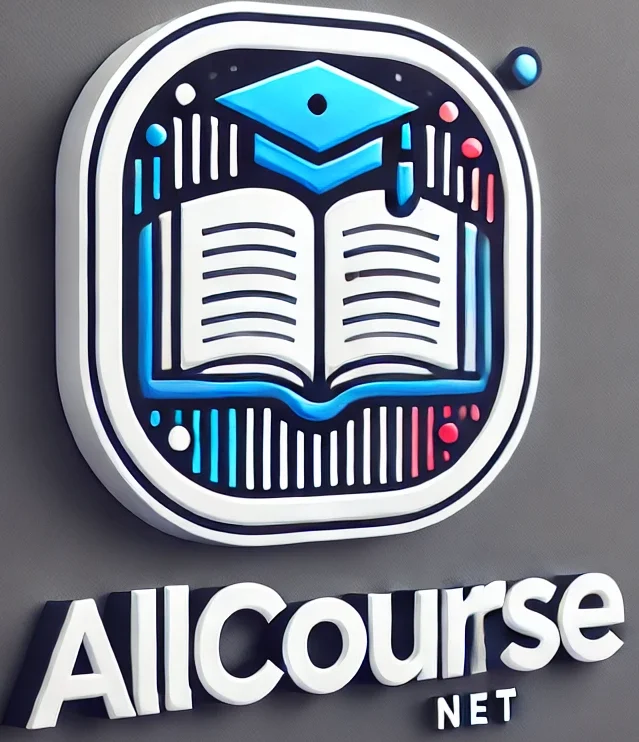Prompt Engineering: 6-Step Guide to Mastering AI Communication for Beginners
META DESCRIPTION ; Prompt engineering for beginners with simple step-by-step guide. Master boost productivity, ChatGPT prompts, and unlock the full power of AI—even if you’re not a software engineer or coder.
Table of Contents
- Introduction of Prompt Engineering
- What is Prompt Engineering?
- Guide to start prompt engineering
- Step 1: Understand the Tool
- (OPTIONAL STEP) Use This Prompt Formula
- Step 3: Refine and iterate
- Step 4: Smartness, save and Reuse Great Prompts
4. Example for beginners
- Visual design
- Resume writing
5. Tips to improve skills
6. CONCLUSION

🧲 1. Introduction: Why Prompt Engineering Matters
In this era of artificial intelligence, prompt engineering is crucial for achieving the best output by using the right words. If you are not a coder, but you are using the right word at the right time, you are doing great. There is no need to be an expert or a coder to know the better use of AI tools. Only what matters is the prompt, engineering the right choice of words.
In 2025, you must know how to talk to AI or to use AI tools. Whether you are asking for summarizing PDFs, writing blog posts, designing art, or performing many other tasks with AI.
First, we need to know,
Prompt engineering
AI tools depend on us to guide them with clear words that convey the nearest and most concise instructions. This technique of guidance is referred to as prompt engineering. From ChatGPT to Midjourney all these tools only need the right instructions for working.
2.📚 What Is Prompt Engineering?
Prompt engineering is the technique or art of giving a clear and correct command for writing clear, structured inputs that will guide AI models like DALL·E or ChatGPT to give you the exact output you want. Like I will show you by providing an easy and simple example,
Example:
Try this: “List 5 fun facts about Golden Retrievers in a friendly tone and human language. The writing covers 1200 words.”
Instead of simply saying, “Tell me information about dogs.”
The second prompt is simple and does not give any clear direction for the best output, but on the other hand, the first one gives tone, direction, and specificity—leading to better results that fulfill our requirements.
3. 🧱 Step-by-Step Guide to Start Prompt Engineering
🔹 Step 1: Understand the Tool
Each AI model behaves differently. ChatGPT is great for text. Gamma is for presentations. Claude handles longer documents well. Midjourney is for images. Many tools serve different functions. First, it is important to know the basic function that is played by the particular tool. Better understanding means that you will give better input and find the best result.
🔹 (OPTIONAL STEP) Use This Prompt Formula
Task +Role + Format +Tone (Optional)
Example: “Act as a history teacher. Explain World War 2 in 5 bullet points for 8th graders. Be casual and clear.”
🔹 Step 2: Be Specific and Clear
AI is smart, but it does not understand like humans; it is literal, so it has an algorithm that it is trained for and understands easily to give exact and clear output that you need. Replace vague commands like,
“Write something about democracy.” (Vague)
use instead,
“Write a 1000-word essay like an essayist for graduate level on democracy using a persuasive tone and simple language.”
with clear, structured goals.
Step 3: Refine and iterate
- Do not think that the first attempt will be the exact answer
- Start a conversation like a human
- Follow-up questions like,
Ask separately about the part of the text
- Can you give me easy and simple examples?
- Give me more information about the first part.
- Can you rephrase like a scholar in a professional way?
- Refine the prompt
Means give a more detailed and clear prompt
- Instead of writing: write a blog post on pet animals
Write: “Write a blog post of 1500 words on pets, especially write about pet dogs using a bold tone and in bullet and short paragraphs.”
Talk with AI like a creative partner, use words to explore its creativity, set the tone, goal, and feel free and natural.
Ask > refine the response> ask again until you are satisfied
Do not stop at once, ask again and again for improvement use words like friendly, scholar, trained, etc. The better the result the better your input, the better your prompt.

🔹 Step 4: Smartness, save and Reuse Great Prompts
- When you find that the prompt is helpful and give you good results
- Do not waste save the prompt
- Create a library by collecting different prompt so they work for you every time anytime.
- Be smart and take them like a cheat code or readymade template that hit directly.
- Use different tools and platform like, FlowGPT, Prompt Hero, Google Docs or Notion, Bookmarks or ChatGPT Threads, etc. to save prompt.
- Save by category like blogging, education, coding, marketing, personal etc.so it’s easy to find the relevant prompt.
- Add tags or labels like:
Length (long, short), Tone ( casual, formal), Format (paragraphs, bullets) - Save the prompt that is accurate (refined and tested), speed (success to readymade solutions), consistency (always keep on trying never stop and add more and more).
- 4. 🛠️ Practicing Prompt Engineering for free
| Tool | What It Does | How It Helps in Prompt Engineering | Best For |
| ChatGPT | prompts you to write and generates human-like text responses | You can write, refine, test, and iterate your prompts to improve clarity, tone, and structure | Beginners & advanced users practicing on it |
| PromptHero | A community hub and search engine for popular AI prompts | Let’s you explore, remix, and copy top-rated prompts across categories like marketing, writing, coding and design | Content creators, learner marketers, |
| Midjourney | Creates stunning images from textual descriptions (via Discord) | Helps you learn how descriptive language and structure affect visual outputs — great for learning how wording influences art | Designers, branding enthusiasts, storytellers |
| PromptPerfect | An AI prompt optimizer that rewrites your rough prompt into a stronger and clearer one | Helps you transform vague or ineffective prompts into clearer and more efficient instructions for any AI tool. | Anyone looking to improve prompt quality |
Write a prompt in ChatGPT → Improve it with PromptPerfect → Look up similar ones on PromptHero → Try visual results in Midjourney.
Use all these tools together and sharpen your skills.
4.💬 Example of different Prompts for Beginners
Visual design
- “Create an image of a futuristic city at sunset, in cyberpunk style.
- “Create a highly detailed image of a futuristic cyberpunk city at sunset, with neon signs, flying cars, reflective skyscrapers, and a hazy orange sky.”
Resume writing
- Write a 3-line summary for a UX designer CV with 5 years’ experience.”
- “Write a 3-line professional summary for a UX designer with 5 years of experience in fintech and e-commerce apps, focusing on user research and prototyping.”
Add more details to achieve a better result, be clear and focused, and include all features to get more results.
6. 🚀 Tips to Improve skills
Start by being specific → practice a small task → learn from others → adapt proven prompts → revise based on results
Practice daily, try different words and styles,
✅ Conclusion: no limit of learning
If you know how to communicate and choose the right prompt for structured results, then you do not need to be a programmer or coder. This skill is learned through prompt engineering. Learning how to instruct AI for results. Whether you’re a teacher, writer, or entrepreneur, this is the no-code superpower you have to achieve, and you can’t afford to ignore it.
👉 Call to Action:
Read our full articles for a detailed guide of prompts, tools, and tips with examples. Practice daily and drop any of your well-structured prompts and what you want to learn more. Explore any toolkit and be a n expert without being a programmer.